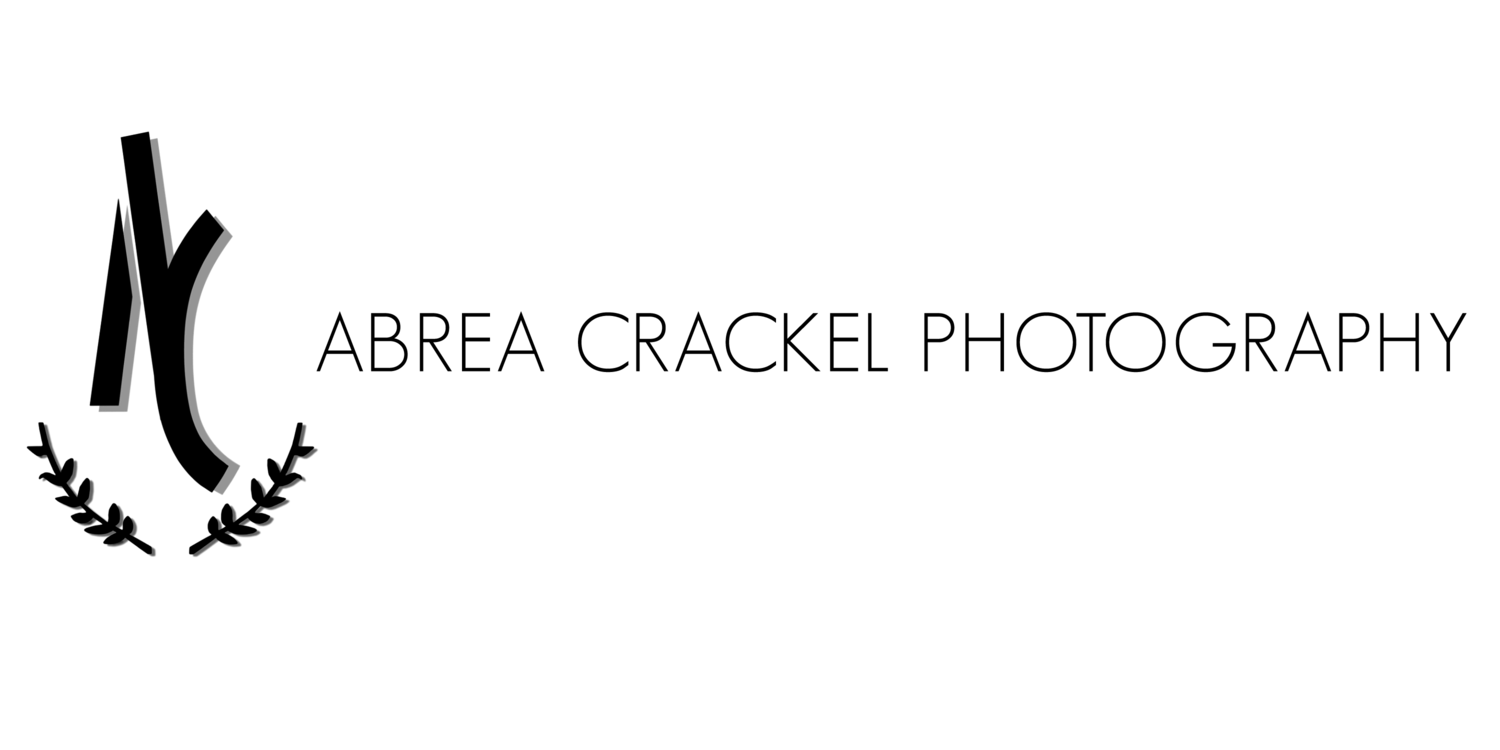Growing up, one of our favorite things to do was go through our old family photo albums. My mom had them sorted by year, so we would grab the ones labeled “Ninety-two” or “Ninety-nine” and laugh at our parents’ old hairstyles and our indian-themed birthday parties. We have pictures from trips to the Memphis Zoo, Christmases at our grandparents’ house, and our young, childish faces with missing front teeth.
Growing up, one of our favorite things to do was go through our old family photo albums. My mom had them sorted by year, so we would grab the ones labeled “Ninety-two” or “Ninety-nine” and laugh at our parents’ old hairstyles and our indian-themed birthday parties. We have pictures from trips to the Memphis Zoo, Christmases at our grandparents’ house, and our young, childish faces with missing front teeth.
Now that our 35mm film cameras and polaroids have been replaced by iPhones and digital cameras, it’s a little harder to remember how fun it is to flip through an actual, tangible album and not just swipe across images on a five inch screen. But no worries-- I’m not trying to make anyone hate their smart phone or get rid of their digital cameras! :) Those things are wonderful, amazing tools. I just know it can be difficult for us to remember to actually print our everyday, digital images, and when we do remember, it can be hard to know exactly how to print them. So I’ve listed some ways to do just that below!

1. Photo Printing Apps
This option is probably the easiest, because you can do it all from your phone! First, download the app. There are a lot of these to choose from, but I would recommend looking into something like Mpix or Artifact Uprising first. They have a little better quality products than say, Walgreens, but are still super affordable. After you’ve created your account, you can upload images to the app from your phone’s camera roll, Facebook, or Instagram. Next, just select the size of prints and products you want and click add to cart! They will ship those to you in just a few days. How easy is that?! You can even get extra copies sent to grandparents and your in-laws. You’ll earn some major brownie points for sure. :)

2. Subscriptions If you are bad about actually remembering to order prints from your phone (I’m raising my hand here!) you can subscribe to a print service, like Piccolo or Chatbooks. Picollo sends you prints every month (plans start at twenty images) and Chatbooks will make little photobooks to send to you once you reach a certain image amount. They can connect with your Instagram or Facebook feed, or you can choose which pictures to print-- then they’ll send them directly to your door. At the end of the year, you’ll have lots of fun memories to look back on, whether in a keepsake box or a sweet little book.
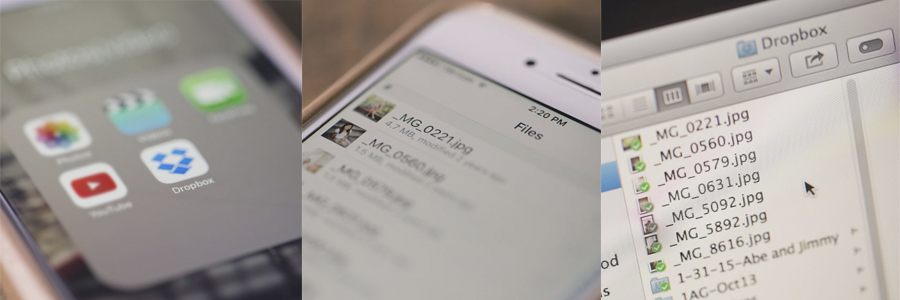
3. Cloud Services
If you have a laptop or computer you already use to order pictures from, but don’t know exactly how to get your images transferred to it from your phone, this is the option for you. You can either sign up for a service like iCloud (if you’re an Apple person) or a program like Dropbox. I use Dropbox, which is a free service up to a certain storage amount, but well worth the $10/month if you need more space. I have the app on my iPhone, iPad, and computers, and anything I upload to the app can be accessed on my other devices. So easy, and so helpful! You can even have it automatically upload the pictures in your phone’s camera roll to Dropbox, so if something happens to your phone your images are still safely backed up and accessible on your other devices and at Dropbox.com. Such a great peace of mind if you don’t want to lose those sweet snapshots of your little ones!
I hope this is helpful for you! There are so many options for printing your precious memories, and I hope you explore some and see what might be perfect for you. From photo books, to “polaroid” style prints, to printed Instagram collages, the options are endless. The main thing to remember though, is that your snapshots now will be treasured later. So no matter how you preserve them, it will be well worth the time you take to do it. :)